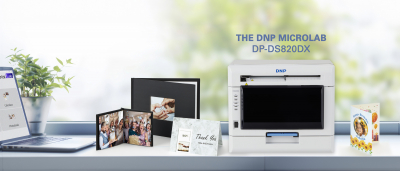Please select country / area
News
DNP PIE Enhances Its Media Range with FSC® certification and Eco-Packaging
DNP PIE Enhances Its Media Range with FSC® certification and Eco-Packaging
The DNP Group is committed to balancing our business activities with environmental sustainability, as outlined in our Code of Conduct under “Environmental conservation and realization of a sustainable society.”
Today, DNP Photo Imaging Europe is excited to announce the launch of a new range of media, now labeled with FSC® certification and featuring eco-friendly packaging.
These new media products will gradually replace the current offerings from DNP Photo Imaging Europe in the European market, at no additional cost to customers.
The first product to benefit from this significant improvement is the 4x6 PD media for the DS620 printer, which will start being dispatched from November 2024. *
DNP is proud to achieve FSC® certification for photo paper, marking a significant milestone in our environmental policy. The Forest Stewardship Council® (FSC) was established in 1993, promotes environmentally appropriate, socially beneficial, and economically viable management of the world’s forests. FSC® certification ensures that forest management practices maintain biodiversity, productivity, and ecological processes. This international organization provides a system for voluntary accreditation and independent third-party certification, allowing certificate holders to market their products as the result of responsible forest management.
Our eco-packaging initiative is the result of collaboration between DNP R&D teams and customer insights. Ultimately, all plastic packaging will be replaced by paper wrapping for DNP paper rolls and ribbons. Additionally, the tape used to seal media boxes and the protective elements inside will be switched to paper or cardboard.
For more information, please contact your sales manager
*Based on the stock arrival dates.
DNP Launches World Class Compact 8-Inch Duplex Photo Printer
Lacoste Ladies French Open of Golf 2022
DNP Official Supplier of the Lacoste Ladies French Open of Golf
From September 15 to 17 at Golf Barrière Deauville, DNP and Sharingbox will entertain guests and participants with various photo animations and offer them personalised souvenirs of this prestigious sporting event.
More information on the Lacoste Ladies Open on www.opendefrancefeminin.fr
_
Tour de France 2022
DNP Technical Partner of Tour de France 2022
This year, in addition to being the official partner of the 109th edition of the Tour de France for event photography, DNP is also the official partner of the first edition of the Tour de France Women!
In all the Departure, Relay Stage and Arrival VIP Villages along the Tour, DNP, in collaboration with Sharingbox, offers photo animations with professional photographers and photo kiosks to delight guests and fans with fun photo prints and personalised stickers.
Following the tradition the winner of each stage will also receive a DNP photobook illustrating the highlights of his race.
Always committed to entertaining you with amazing photo prints!
More information on the Tour de France please visit https://www.letour.fr/en/
_
SNAPLAB+ SOFWARE UPDATE - version 3.5.55.33
This version of the SnapLab+ software includes a major update for preventive maintenance improved ID photo features
Snaplab+ v. 3.5.55.33 for SL620 and SL620-II kiosks, as well as DT-T6Mini and DS-Tmini order terminals includes minor bug fixes and the following improvements
- Major update for preventive maintenance
- For ID photo:
. Blinking eyes detection improved for biometric check
. Text content of the email sent with the digital copy
- Printers sleep mode after 10 min in idle state
*
Download SnapLab+ v.3.5.55.33 directly from the configuration panel of your kiosk (Diagnostics > Software > Check for updates) or from this link
ID+ SOFWARE UPDATE - version 1.3.56.27
This new version of the ID+ software includes improved link eye recognition
ID+ v.3.5.56.27 can be downloaded directly from the main panel of the ID+ tablet connected to internet (Diagnostics > Software > Check for updates), or from this link.
For more information on the ID+ system and the latest version of the softwareTo dowload the user manual, please click on the following links:
_
QW410 firmware and Windows driver updates
New firmware for more print sizes
In addition to small improvements, the QW410 firmware version 1.10 provides access to more print sizes.
With the QW410 firmware v.1.10 and the corresponding Windows driver v.1.0.1.1, it is now possible to print in the following sizes:
. 10 x 7,5 cm (4 x 3")
. 10 x 11 cm (4 x 4.5")
. 11 x 7,5 cm (4.5 x 3")
. 11 x 10 cm (4.5 x 4")
QW410 firmware V. 1.10 supports Windows 7, 8 and 10 (32/64 bits).
You can download QW410 firmware v. 1.10, Windows driver v.1.0.1.1 and the related user manual from the following links:
- QW410 FIRMWARE V. 1.10 & WINDOWS DRIVER V.1.0.1.1
For more information on the QW410 printer, please click on this link.
-
WCM-2 UPDATE - version 2.0.1.1
The latest version of the, mini Wi-Fi hotspot for DNP printers, gives access to more print sizes
_
With WCM-2 software v. 2.0.1.1, the following print sizes can be produced from DS820 A4 media:
- 21x29,7 cm (A4)
- 21x13 cm
- 21x14,8 cm (A5)
- 21x15 cm
- 21x20 cm
- 21x25 cm
This version of WCM-2 also brings minor improvements, including the resolution of a white edge issue with the QW410 printer.
The WCM-2 software update procedure is detailed in the user manual.
More information on WCM-2, on the following page: WCM-2
_
SNAPLAB+ UPDATE - version 3.5.55.22
The latest version of Snaplab+ includes improved functions for payment, statistics and biometrics management
Snaplab+ v.3.5.55.22 includes minor bug fixes and the following improvements:
- Choice of payment method: At the end of the order, the customer can now choose between 2 payment methods: at the counter or by credit card (via SumUp).
- Scheduling of statistics back-up: You can now choose the automatic frequency of your statistical back-ups: daily, weekly or monthly.
- Improved biometric reporting: If you manually modify an ID picture, the biometric report will show the changes made.
The new Snaplab+ v.3.5.55.22 can be downloaded from this link.
More information on Snaplab+ on the following page: SL620-II
_
HOT FOLDER PRINT update for Mac
The Mac version of the wireless printing software now compatible with macOS 11.5 Big Sur
Hot Folder Print (HFP), the popular free of charge printing management software that enables you to print photos wirelessly with DNP printers, is now compatible with macOS Big Sur (v.11.5).
The updated version of HFP for Mac also includes the following new features:
- Offset function for 2 inch cut setting (for all DNP printers with this option)
- Detection of Luxury Digital Metallic Media when loaded in DS620 or DS820 printers
- Bug fix
The new HFP v. 1.2.22 for macOS 10.12 Sierra to macOS 11.5 Big Sur can be downloaded from this link.
For more information on Hot Folder Print, please click on the following link:
Tokyo 2020 Olympic and Paralympic Games
DNP Official Partner of the Tokyo 2020 Games
DNP is pleased to be an official partner of the Tokyo 2020 Olympic and Paralympic Games for printing services.
In the year of its 145th anniversary as a printing company, DNP continues its tradition of creating innovative technologies and services that improve people's lives and that, in today's complicated circumstances, contribute to the best possible operations of the Tokyo 2020 Games.
_
DS printers driver update for Mac
Printer driver for Mac OS 10.14, 10.15 and 11 now available
The new Mac driver V. 5.1.9 compatible with Mac OS 10.14 (Mojave), 10.15 (Catalina) and 11 (Big Sur) is for all DNP printers.
DOWNLOAD the driver from the following link:
Tour de France 2021
DNP Technical Partner of Tour de France 2021
DNP is proud to continue its successful Technical Partnership with the Tour de France for event photo.
In the Departure Village of each stage of this 108th edition that will exceptionally begin on June 26 in Brest, DNP will propose several photo animations. Guests and fans will especially enjoy the photo-call and the portrait studio animated by professional photographers, as well as the sponsored photo-kiosks to print free selfies and personalised stickers.
Following the tradition the winner of each stage will also receive a DNP photobook illustrating the highlights of his race.
More information on the Tour de France 2021 please visit https://www.letour.fr/en/
_
ID+ SOFWARE UPDATE - version 1.3.48.12
This new version of the ID+ software offers an improved workflow
The Quick Worflow for biometric and non-biometric prints has been treamlined to the core to provide ID photos in record time..
ID+ v.3.5.48.12 can be downloaded from this link
or directly from the main panel of the ID+ tablet connected to internet: Diagnostics > Software > Check fot updates
For more information on the ID+ system and the latest version of the softwareTo dowload the user manual, please click on the following links:
_
SNAPLAB+ UPDATE - version 3.5.45.20
The latest version of Snaplab+ allows the connection with the QW410 printer
Snaplab+ v.3.5.45.20 allows the connection of SL620, SL620-II kiosks, as well as DT-T6mini and DS-Tmini order terminals with the ultra-compact QW410 printer.
This version of Snaplab+ also offers new templates for the exclusive 11X20cm print size of the QW410.
The new Snaplab+ v.3.5.45.20 can be downloaded from this link.
The new 11x20 templates for Snaplab+ can be downloaded from this link.
For more information on SL620-II Print and the QW410 printer, please click on the following links:
- SL620-II
- QW410 Utra Compact Photo Printer
_
NEW POS, posters, screen savers are available for DNP customers
Get ready for the Holiday Season!
Print personalised calendars, collages and greeting cards with DNP professional photo printers. High quality prints for memorable gifts are ready in minutes!
In addition to a complete range of professional photo printing systems, DNP also provides its customers with marketing tools, POS, posters, screen savers… in English, German, French, Italian and Spanish.
For more information, please send your requests to: This email address is being protected from spambots. You need JavaScript enabled to view it.
HOT FOLDER PRINT update for Windows
The Windows version of the wireless printing software now compatible with the QW410 printer
Hot Folder Print (HFP), the free of charge printing management software that enables you to print photos wirelessly with DNP printers, is now compatible with the ultra compact printer QW410.
New functions of HFP v. 2.5.4.18 for Windows include:
- Print sizes: 10x15cm (4x6’’), 11x15cm (4.5x6’’), 11x20cm (4.5x8’’)
- Square prints: 10x10cm (4x4’’), 11x11cm (4.5x4.5’’)
- Partial Matte: selectively positioning both Glossy and Matte finish on the same print providing unique personalised photos.
The new HFP v. 2.5.4.18 for Windows (7 to 10) can be downloaded from this link.
For more information on Hot Folder Print and the QW410 printer, please click on the following links:
- QW410 Utra Compact Photo Printer
_
DS620 & DS820 Firmware Update
Stop COVID-19
Best practices and workflows for safe use of photo kiosks
Following recent events related to the Covid-19, stores are opening with social distancing.
At DNP Photo Imaging Europe, we understand that our partners may have questions on how to safely manage this new phase with DNP.
Below are some tips:
1- HOW TO CLEAN AND DISINFECT DNP KIOSK
DNP kiosks are equipped with capacitive touchscreens and need proper cleaning to avoid deterioration.
To clean, please follow these steps:
- Before cleaning it is recommended to turn off the kiosk
- Dampen a clean new non-abrasive cloth with disinfectant, avoid spraying the kiosk directly. Ensure excess liquid is squeezed from the cloth. You may also use pre-dampened wipes.
- Disinfect the surfaces by wiping them with the cloth or wipe, and allow the surface to dry.
- We recommend disinfectant with ≤ 70% alcohol.
- Repeat this regularly during the day.
PRODUCTS TO AVOID USING WHEN CLEANING DNP KIOSKS
The following solutions/materials should NOT be used when cleaning/disinfecting DNP kiosks:
. Isopropyl Alcohol with a concentration > 70%
. Strong solvents
. Acids
. Detergents with fluoride
. Detergents with ammonia at concentration > 1.6%
. Abrasive cleaners
. Detergents with abrasives
. Steel wool
. Sponges with abrasives
2- SAFE SOLUTIONS TO TRANSFER PHOTOS FOR PRINTING WITH DNP KIOSKS
All DNP kiosks offer safe solutions to transfer and print photos. These solutions avoid the risk of eventual contamination by reducing contacts with the kiosk, transferring certain steps directly to the customer's smartphone via:
- DIRECT WI-FI
Direct Wi-Fi can be activated in the configuration screen of the kiosk to transfer customers' photos direct to the kiosks for printing.
- PHOTOPRINTS APPLICATION
The Photoprints application is available via GOOGLE PLAY and APP STORE. After downloading, customers launch the application to print photos from their mobile device's gallery or social media via Wi-Fi.
For more information, please contact This email address is being protected from spambots. You need JavaScript enabled to view it.
QW410 Firmware Update - Version 1.07
New firmware for additional print sizes and improved paper loading
Small in size, big on features, the QW410 is the nomadic ultra-compact printer for professional photographers who need to produce high-quality prints instantly, wherever.
The newly released QW410 firmware Version 1.07 includes the following features:
- Improved paper loading initialisation
- 4.5x6 media supported
QW410 firmware V. 1.07 supports OS Windows 7 (32/64 bits) & Windows 10 (32/64 bits)
Please DOWNLOAD the firmware update and the related user manual from the following links:
For more information on the QW410 printer, please click on this link.
DNP Photo Imaging Europe acquires PhotoPointCom
DNP PIE accelerates its momentum in event photo business
DNP PIE has acquired PHOTOPOINTCOM in July 2019.
Founded in 1999, PHOTOPOINTCOM (PPC) is a major French player in tourist, amusement and event photography with operations in the most prestigious tourist sites like the Eiffel Tower or the ‘Puy du Fou’ theme park. A technological precursor in its domain, PPC puts its innovations at the service of its customers for the delight of the 3.2 million visitors photographed per year.
“Our two companies are very complementary and share a commitment to satisfying customers with high quality products and services. We are excited about welcoming PHOTOPOINTCOM into the DNP family,” said Roch Hollande, President of DNP PIE. “The acquisition of PHOTOPOINTCOM, combined with other upcoming strategic partnerships, will allow DNP to bring together talents, know-hows and technologies in order to develop a global offer for event, tourist and amusement photo services, with consistent quality across the European market”
The acquisition follows DNP PIE’s investment in Sharingbox, a pioneer in event photo booths and experiential marketing, present in 20 countries worldwide. The ambition of DNP PIE is to offer a full array of high standard solutions and services for events and tourist sites photos, including in attraction parks and cruise boats.
"Event photo is a dynamic market with many small to mid-sized players," said Yann Bourdin, Managing Director and Co-Founder, PPC. “We believe that the combination of PHOTOPOINTCOM team’s talent and experience with the resources and the international expertise of DNP PIE will enable us to develop new services and expand our activity in new territories. We look forward to continuing doing what we love, at a larger and more international scale.”
“We’re tremendously excited about entering into a new chapter with DNP PIE. Together, we will be able to continue to innovate and provide our customers with ever more engaging services,” said Denis Fernandes, Managing Director and Co-Founder, PPC.